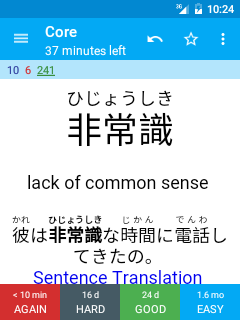mirror of
https://github.com/ankidroid/Anki-Android.git
synced 2024-09-19 19:42:17 +02:00
AnkiDroid: Anki flashcards on Android. Your secret trick to achieve superhuman information retention.
| .github | ||
| .idea/codeStyles | ||
| AnkiDroid | ||
| annotations | ||
| api | ||
| docs | ||
| gradle/wrapper | ||
| tools | ||
| .gitattributes | ||
| .gitignore | ||
| .travis.yml | ||
| build.gradle | ||
| COPYING | ||
| gradle.properties | ||
| gradlew | ||
| gradlew.bat | ||
| lint.gradle | ||
| README.md | ||
| settings.gradle | ||
A semi-official port of the open source Anki spaced repetition flashcard system to Android. Memorize anything with AnkiDroid!
Install
Install directly from here on github or stay up-to-date automatically by installing via an app store:
Help
Check the user manual and the wiki for usage instructions. See the help page for how to submit a bug report or contact a project member, etc.
Contribute
You can contribute to AnkiDroid by beta testing, translating, or submitting code. See the contribution wiki page for more info.